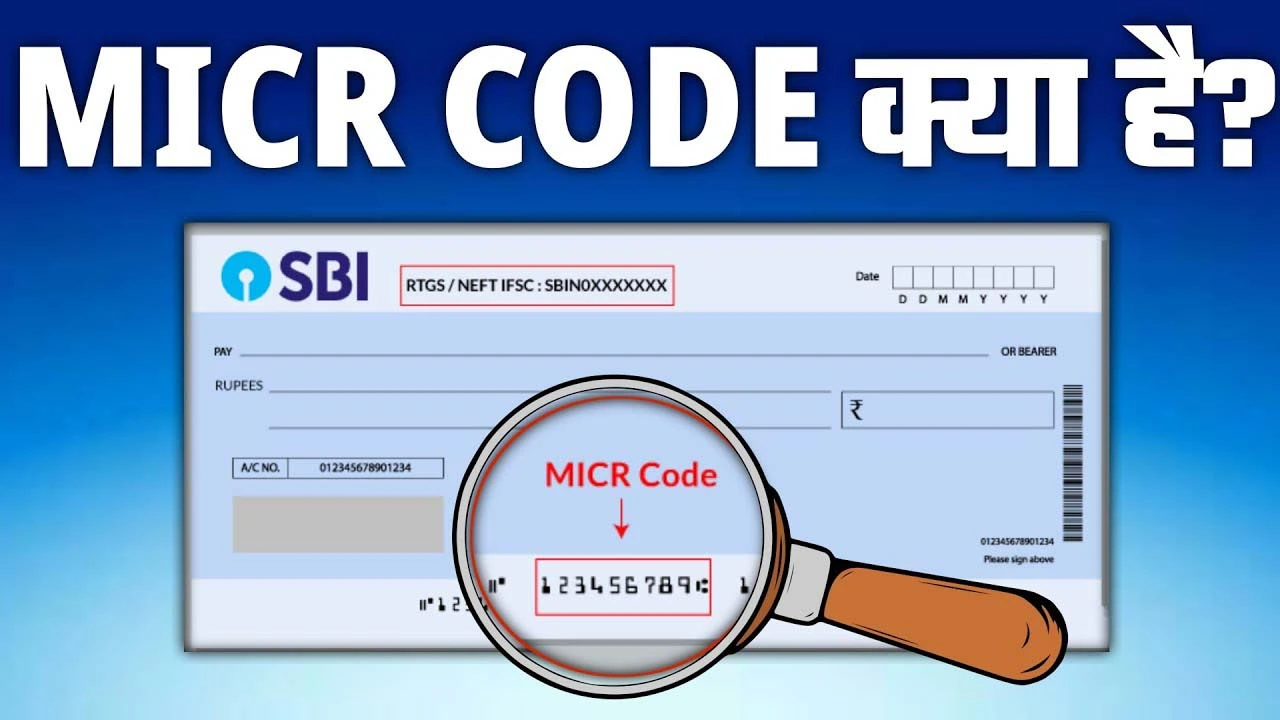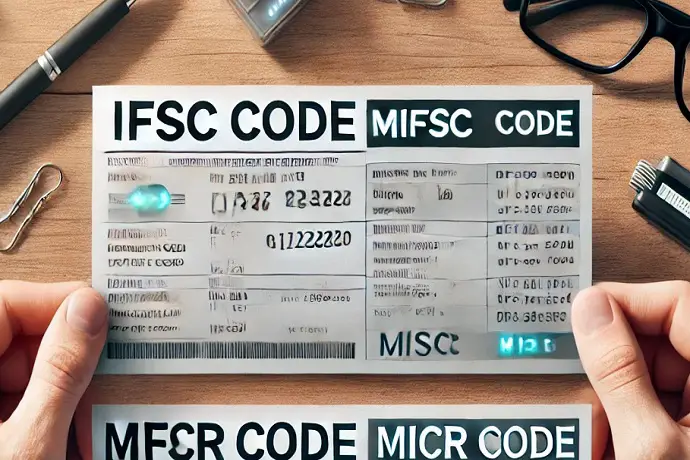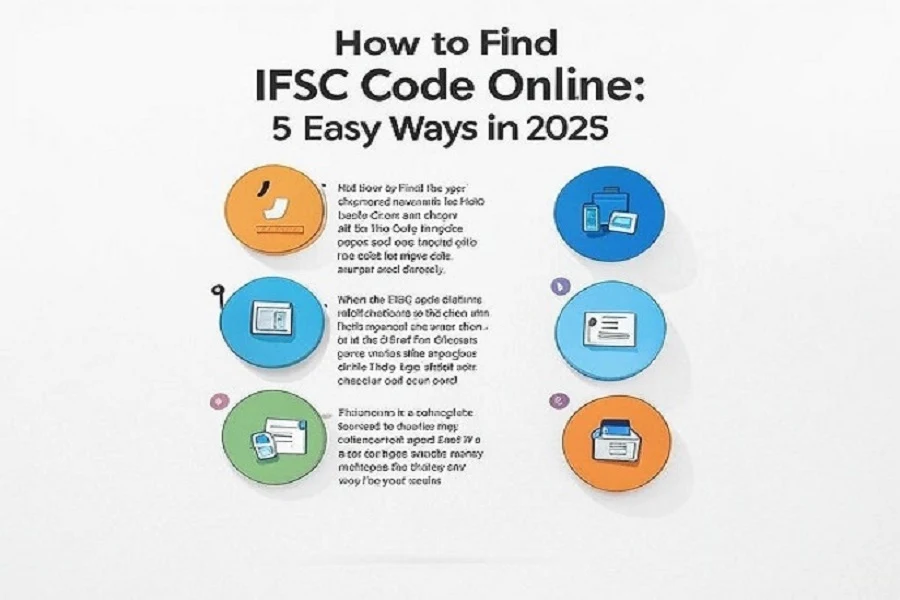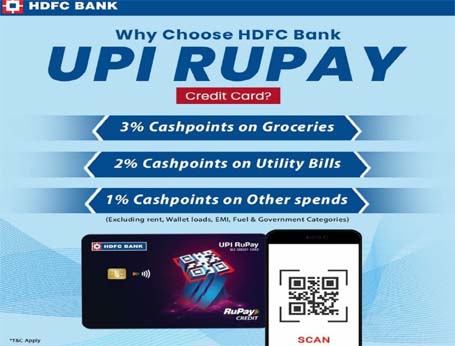How to open Airtel Payment Bank
Opening an Airtel Payments Bank account is a straightforward process that can be done through your mobile phone. Here's a step-by-step guide to help you open an Airtel Payments Bank account:
Method 1: Using the Airtel Thanks App
Download the Airtel Thanks App:
- If you don't have it already, download the Airtel Thanks App from the Google Play Store or the Apple App Store.
Install and Open the App:
- Install the app on your smartphone and open it.
Register/Login:
- If you are a new user, register by providing your Airtel mobile number and verifying it with the OTP (One-Time Password) sent to your registered mobile number.
Navigate to Payments Bank:
- Once you're logged in, navigate to the 'Payments Bank' section within the app. This is typically found in the main menu.
Submit KYC Details:
- You will be prompted to complete your Know Your Customer (KYC) details. Ensure you have a valid government-issued ID (Aadhar card, passport, etc.) for this process.
Enter Personal Information:
- Fill in your personal details, including your name, date of birth, and address.
Create a 4-Digit MPIN:
- Create a secure 4-digit MPIN (Mobile Personal Identification Number) that will be used for transactions.
Verify Your Identity:
- Follow the instructions to verify your identity. This may involve taking a photo of your ID document or recording a short video selfie.
Set Up Your Account:
- Once your identity is verified, you'll be asked to set up your Airtel Payments Bank account. Link your Airtel mobile number to the account.
Deposit Money:
- To activate your account, deposit an initial amount. This can often be done through various channels like net banking, debit/credit cards, or at Airtel Payments Bank outlets.
Confirmation:
- Once your account is set up and funded, you will receive a confirmation message. Your Airtel Payments Bank account is now active.
Method 2: Visit a Banking Point
If you prefer an offline approach, you can visit any Airtel Payments Bank banking point. These are typically Airtel retail stores or authorized banking agents. Follow these steps:
Locate a Banking Point:
- Find the nearest Airtel Payments Bank banking point. You can check Airtel's official website or contact customer care for locations.
Visit the Banking Point:
- Go to the selected location with a valid government-issued ID (Aadhar card, passport, etc.).
Fill in the Application Form:
- Fill out the Airtel Payments Bank account opening form. Provide accurate and complete information.
Submit KYC Documents:
- Submit your KYC documents along with the filled application form. The documents will be verified by the banking point staff.
Set Up Your Account:
- Once your documents are verified, you will be guided to set up your Airtel Payments Bank account. This may involve creating an MPIN and linking your Airtel mobile number.
Deposit Money:
- Deposit the initial amount required to activate your account. You can do this at the banking point.
Confirmation:
- After completing the necessary steps, you will receive a confirmation message, and your Airtel Payments Bank account will be active.
Remember to keep your MPIN confidential, and do not share it with anyone. It's your key to secure transactions through the Airtel Payments Bank account. If you encounter any issues during the process, you can contact Airtel customer care for assistance.