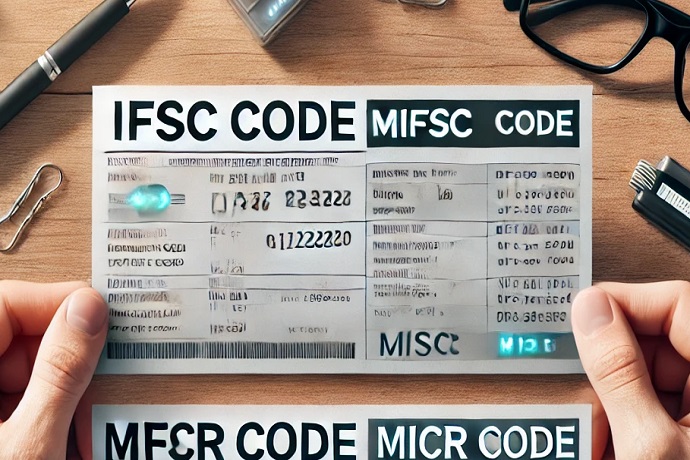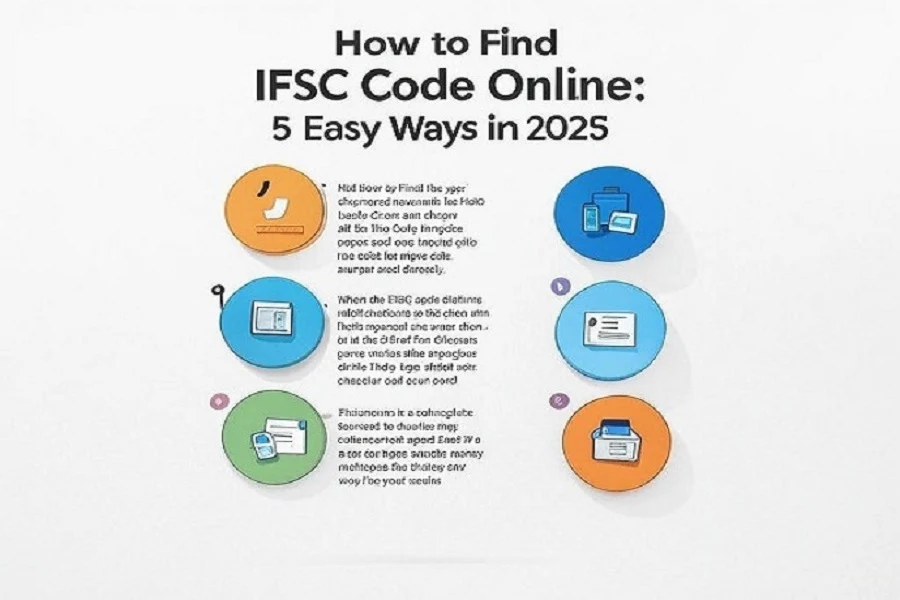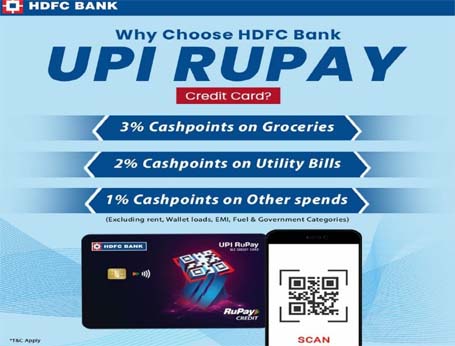How to close airtel payment bank online
Three Methods for Online Airtel Payments Bank Account Closing
Airtel is currently India's lightning-fast network. Bharti Airtel Limited was founded on July 7, 1995, by Mr. Sunil Bharti Mittal and was headquartered in New Delhi. On December 20, 2010, the top telecom firm in the world rebranded its services under the Airtel brand and assumed control of the company's board and management. Nearly 355.76 million Indians rely on Airtel as their primary working network, and they are incredibly happy with the company's offerings.
Airtel provides businesses and end users with goods and services. The goal of India's first payments bank, Airtel Payments Bank, is to provide every Indian client with an equitable, reliable, and effective banking experience. The Bharti Airtel firm introduced Airtel Payments Bank in January 2017 to help the Indian government fulfill its commitment to implement the paperless India program.
Reason for Closing Bank Account for Airtel Payments
We may use the Airtel Payments Bank app to assist us in many ways in our daily lives. To make their clients' lives easier, Airtel launched a payments bank. We can trade money easily using the Airtel Thanks Payments App, make speedy payments, and reload anytime, anywhere—all of which reduce our reliance on cash.
People can still decide to cancel their Airtel Payments Bank account, though. People decide to cancel their bank accounts for a variety of reasons, such as having numerous accounts, not using them, restricted transactions, excessive fees for each transaction, etc. Airtel currently offers the fastest network services, mobile banking, and phone service available in India. Even so, some users may find it impossible to keep up the account.
Closing Methods For Airtel Payments Bank Account
You can use Airtel Payments Bank, a digital bank, whenever it's convenient for you and from the comfort of your home. There, an Airtel Payments Bank digital savings account is required. However, you can simply close your Airtel Payments Bank account online if you wish to for any of the aforementioned reasons, or for any other reason. Please adhere to the straightforward instructions listed below.
1. By Calling Customer Care
To close your Airtel Payments Bank account, contact 800-688006 or 400, the customer service number. If you call from your Airtel number, the number is toll-free; if not, there will be a charge for the call. The request will be handled by the customer service representative before they inquire as to why you closed the account.
Check them first and pay off any outstanding balances if you have any. To handle the request, the customer service representative will need to see proof of identity and proof of address from you. Seven banking days will pass during this process, and the customer service representative will confirm this via SMS notification.
2. Through Email
You can also mail to the Airtel Payments Bank Email ID. After submitting your request to close your Airtel Payments Bank account, you can email wecare@airtelbank.com. Immediately upon sending the request email, you will receive a reply email from them requesting that you provide proof of address and identity (Pan card or Adhaar card).
A scanned copy of your Adhaar card can be used to submit them. Following the completion of the closure procedure, you will receive a mail through your registered email address once your closure request has been processed and the necessary documents have been submitted.
3. By Visiting Airtel Payments Bank Point
For customers to easily access digital banking services, Airtel Payments Bank has launched an Adhaar-enabled Payment System (AePS) banking point. You can request the closure of your Airtel Payments Bank account by going to the Airtel banking location. The executive will request a legitimate reason for closing the account, just like in the past methods. They will request your address and identification once you explain the situation so that it matches their customer records.
Prior to processing the request, please take any remaining funds out of your account and pay off any outstanding balances. With the exception of weekends and holidays, it will take seven banking days. You will receive a confirmation SMS of closure on your registered mobile number from the Airtel Payments Bank banking point.