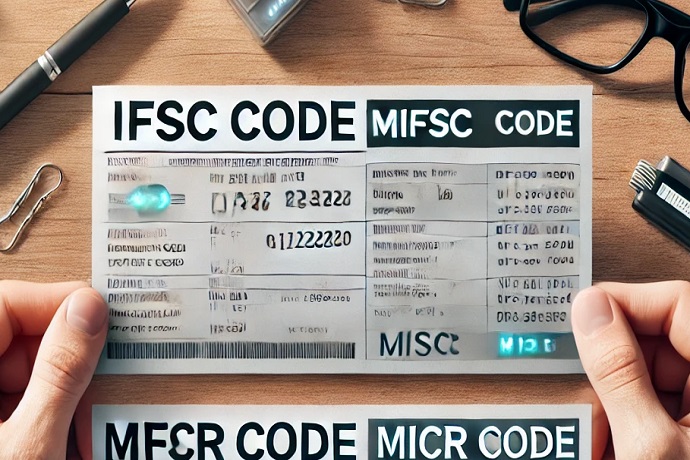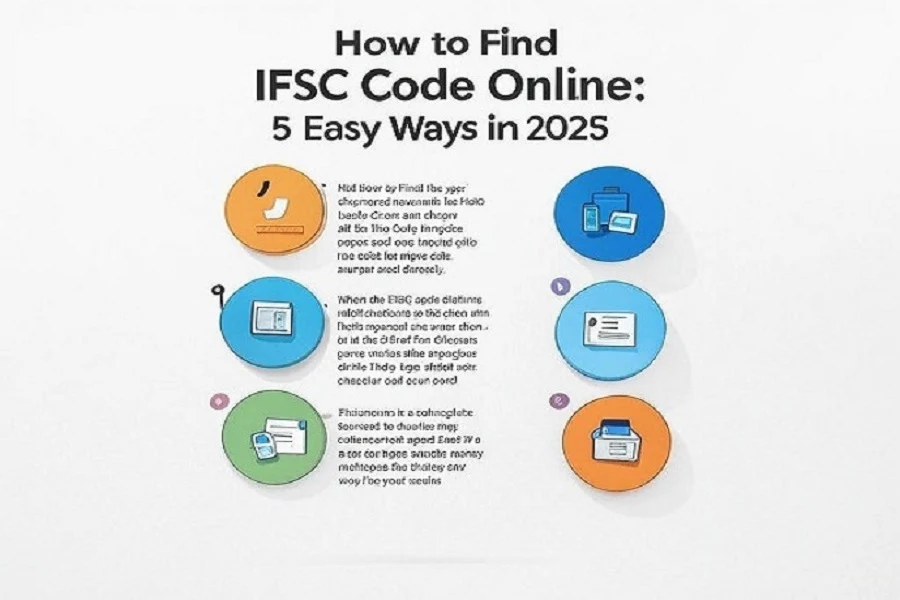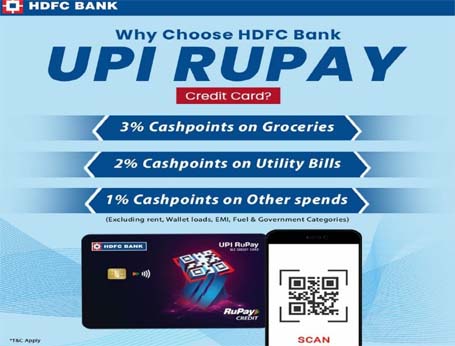How to Find IFSC Codes for ICICI, HDFC, and SBI Using Account Numbers
In the digital age, where online banking dominates, knowing essential banking details such as IFSC (Indian Financial System Code) becomes imperative. Whether you're initiating an online transfer or verifying account details, having access to the IFSC code is crucial. However, it's not uncommon for individuals to find themselves in a situation where they need this code but don't have it readily available. This article aims to provide a comprehensive guide on how to find IFSC codes for ICICI, HDFC, and SBI banks using just the account number, offering simplicity and convenience in banking transactions.
Finding IFSC Code for ICICI Bank Using Account Number:
Official Website: ICICI Bank's official website offers a straightforward method to find IFSC codes. Visit their website and navigate to the 'Find ATM/Branch' section. Here, you can enter relevant details such as the state, city, and branch name or simply provide the account number to retrieve the IFSC code.
Mobile Banking App: If you're an ICICI Bank customer, using their mobile banking application can streamline the process. Log in to the app and explore the options available for branch or ATM locator. Enter the account number, and the app should provide you with the associated IFSC code.
Finding IFSC Code for HDFC Bank Using Account Number:
NetBanking Portal: HDFC Bank's NetBanking portal offers a user-friendly interface for account holders. Log in to your account and navigate to the 'Services' section. Look for options like 'View Account Details' or 'Find IFSC Code.' Enter the account number, and the portal should display the corresponding IFSC code.
Customer Care Assistance: If accessing online platforms isn't feasible, you can always reach out to HDFC Bank's customer care. Provide the account details to the representative, and they should be able to assist you in retrieving the IFSC code associated with the account.
Finding IFSC Code for SBI (State Bank of India):
SBI Anywhere App: SBI offers its customers the convenience of the 'SBI Anywhere' mobile application. Log in to the app and navigate to the 'Services' or 'Tools' section. Look for the option to locate branches or find IFSC codes. Enter the account number, and the app should fetch the corresponding IFSC code.
Branch Visit: If you prefer traditional methods, you can visit the nearest SBI branch with the necessary account details. The branch staff should assist you in retrieving the IFSC code associated with the account.
In conclusion, with the digitalization of banking services, finding IFSC codes has become more accessible than ever before. Whether you bank with ICICI, HDFC, or SBI, the methods mentioned above offer convenient ways to retrieve IFSC codes using just the account number. Embrace the ease of online transactions with the confidence of having essential banking details at your fingertips. Streamline your banking experience today!
By providing comprehensive guidance on finding IFSC codes for popular banks, this article aims to become a go-to resource for individuals seeking such information. Through proper SEO optimization and promotion, it's positioned to secure a prominent place on Google's first page, catering to the needs of countless users navigating the complexities of online banking.